Solved Question Paper : BCA I CFOA 2022
1. Define computer Draw and explain the block diagram of the computer.
Answer :
Computer: computer is an electronic device which takes data, processes it under program and generates information. It is also called a data processor.
Input Unit: Computers need to receive data and instruction in order to solve any problem. Therefore, we need to input the data and instructions into the computers. The input unit consists of one or more inputdevices. Keyboard is the one of the most commonly used input device. Othercommonly used input devices are the Mouse, Scanner, Microphone etc.
Primary Storage: Stores and provides very fast. This memory is generally used to hold the program. For example RAM and ROM.
Process unit of C.P.U.(central processing unit ): The main task of the computer is done by this unit. Because of this unit computer is called a data processor.
CPU (central processing unit): it is a combination of ALU (arithmetic and Logical unit) and CU (control unit).ALU performs an arithmetic operation such as addition;subtraction etc. and CU perform control operation of the computer system.
Output units : Generally user interact with the input units and output units. After performing very complex data processing job processor produce a result but it is in electronic form human being cannot understand it. So to convert results into human-readable form output devices are used. The main function of the output unit is to convert digitaldata into a human-understandable form. Monitor and printer are the two most common output devices.
////////////////////////////////
2. What do you mean by hardware and software? Explain any two I/O devices.
Answer
Hardware: any physical component of a computer system is called hardware. it can be touch , seen and tangible. It is a physical part of a computer. When we go to purchase computer actually we buy and carry computer hardware.
Software: software is a collection of programs. It cannot be seen, touch and tangible. It is stored in hardware. We cannot carry it at all. It is invisible entity of computer system but most powerful part of computer system. Without software computer cannot perform any task. It is a set of instructions. It is also called computer code. When this code is installed into appropriate part of computer system computer can perform desired task.
Input device:
1. Keyboard: it is a most popular and standard input device. It is used to input text data into computer. For example alphabets a,b,c….., numbers 1,2,3….., special symbols @ # $ % …
Function keys and navigation keys are also used in keyboard for performing some basic operation of computer system.
2. Mouse: it is a pointing device which is used to enter data or command throw pointer .it is controlled by human hand and it is very easy to use. It is also a very common and standard input device.
Output device:
1. Monitor: it is a television type device used to display the output on screen. It is basically converts the content produced by processor into human readable form because human being cannot understand the format in which processor produced output.
2. Printer: it is called hard output device and it is very traditional output system. before computer human are habitual with reading content on printed form so it is used to convert the content into printed form.
////////////////////////////////
3. Convert the followings
(a) (1101)2 =( )10
(b) (932)10 = ( )8
(c) (AF)16 = ( )10
(d) (1AB9)16 = ( )2
(e) (100110)2 = ( )8
Answer
(a) (1101)2 =( 13 )10
1 x 23 + 1 x 22 + 0 x 21 + 1 x 20
= 8 + 4 + 0 + 1
= 13
(b) (932)10 = ( 1644 )8
8 | 932 | 4
8 | 116 | 4
8 | 14 | 6
8 | 1 | 1
8 | 0 | 1644
(c) (AF)16 = ( )10
A x 161 + F x 160
= 10 x 16 + 15 x 1
= 160 + 15
= 175
(d) (1AB9)16 = ( )2
Convert each hex digit to 4 binary digits (see conversion table below):
1AB9
= 1 a b 9
= 0001 1010 1011 1001
= 0001101010111001
conversion
table
|
Hex |
Binary |
|
0 |
0000 |
|
1 |
0001 |
|
2 |
0010 |
|
3 |
0011 |
|
4 |
0100 |
|
5 |
0101 |
|
6 |
0110 |
|
7 |
0111 |
|
8 |
1000 |
|
9 |
1001 |
|
A |
1010 |
|
B |
1011 |
|
C |
1100 |
|
D |
1101 |
|
E |
1110 |
|
F |
1111 |
(e) (100110)2 = ( )8
Convert every 3 binary digits (from bit0) to octal digit (see conversion table below):
100110
= 100 110
= 4 6
= 46
Conversion
table
|
Binary |
Octal |
|
000 |
0 |
|
001 |
1 |
|
010 |
2 |
|
011 |
3 |
|
100 |
4 |
|
101 |
5 |
|
110 |
6 |
|
111 |
7 |
4. Differentiate between primary and secondary memory? Explain RAM ROM and EPROM.
Answer:
Primary memory: it is a kind of memory which is used by computer itself for example RAM and ROM.
While secondary memory is not used by computer itself it is used for only permanent storage for future use. Hard disk, pen drive, memory card, CD, DVD etc. are example of secondary memory. Secondary memory is also known as storage devices computer can be used without secondary memory but cannot do anything without primary memory. Primary memory is also called main memory of computer system. Whenever we talk about computer memory actually we talk about primary memory RAM.
RAM (Random access memory): it is a primary memory. It is a volatile memory means to store data it needs voltage. When power cut down the data stored in it will be lost. It is also called computer main memory. Computer keeps all temporary and intermediate data into it. Computer holds all temporarily data into RAM. It is like a buffer. All other component of computer system fetches data from RAM.
ROM (Read-Only Memory) is a non-volatile memory. It means that it stores the data permanently. No data loss when power off. A type of software that must be stored permanently in a computer is stored into it. Normal user cannot write data in it. Only the producer can write data. Normally startup, boot programs are stored in it. It is also known as firmware.
EPROM (Erasable Programmable Read Only Memory) : it is a kind of ROM. Normal ROM chip data cannot be deleted or erased . But EPROM chip data can be erased and also it can be re programmed means software install into this chip can be changed or updated. This chip is commonly used in mobile phone.
///////////////////
5. What do you mean by an algorithm? What are the characteristics of a good algorithm? Give an example of an algorithm.
Answer:
An algorithm is a step by step procedure to solve any problem or to perform any particular task.
Characteristics of a good algorithm
Input − an algorithm should have inputs
Output -.An algorithm should produce output.
Finiteness − Algorithms must terminate after a finite number of steps.
Unambiguous − Algorithms should be clear. There should be no doubts in any step.
Independence: it should not be depend on any programming language.
Example :
Check whether a given number is prime or not
Start
Step 1: Declare variables n, i, flag.
Step 2: Initialize variables
flag = 1
i = 2
Step 3: Read n from the user.
Step 4: Repeat the steps until i=(n/2)
4.1 If remainder of n÷i equals 0
flag = 0
Go to step 5
4.2 i= i+1
Step 5: If flag = 0
Display "n is not prime"
else
Display "n is prime"
Stop
////////////////////
6. What are batch files in DOS? Explain any two internal and two external commands with syntax of DOS.
Answer
In Disk Operating System (DOS) a file with extension of.bat is known as batch file. Batch file is a collection of many DOS commands. It is also like a DOS command but difference is that it is not a command itself. When a user type the file name with extension of .bat, on command prompt DOS execute all the commands listed in that particular batch file.
Example
C:>_Copy con test.bat
Time
Date
Ctls z ( to save a file)
C:>_ test
This will print time and date of system.
Two internal DOS command
(i) date command
date command is used to print the current date of system.
syntax date
C:>_ Date
(ii) Time command
time command is used to print the current time of the system.
syntax time
Two external commands
(i) chkdsk
this command is used to check the disc
syntax chkdsk
(ii) Format command
this command is used to format a particular disc like hard disc pen drive floppy disc
syntax formate <driveName> Enter key
////////////////////////////////////
6. Write short notes on the following
(a) Paintbrush
(b) Icons
(c) Taskbar
Answer
(a) Paint brush is an application program of Microsoft for windows operating system. it is basically used for free hand drawing with the help of mouse device. Paint brush has many tools for drawing images or shapes. Some of them are as follow.
· Pencil :- draw a freeform line with the selected line width
· Eraser :- erase part of the picture and replace it with the background colours
· Fill with colour :- click and area on the Canvas to fill it with the four ground colour or right click to fill it will the background colour.
· Brushes :- draw with different kinds of brushes
· Shapes this features allowed insert readymade shapes such as rectangles circles triangles arrows start
(b) Icons
An icon is a graphical symbol to access a program file or software .when we click on icons the associated file or program opens or an action is performed. Basically it is a shortcut to access any particular program. Usually it is placed on windows desktop
For example
· my computer :- integrated place from where we can access entire location of computer
· Network neighborhood: - to access different computer connected with this computer.
· Recycle bin. To access those file that are deleted.
( c ) taskbar
The taskbar is an element of the operating system located at the bottom of the screen. It also lets you locate and launch programs via Start and the Start menu or view any currently open programs. On the right side of the taskbar is the notification area that lets you check the date and time, items running in the background. Date, time internet connection language, network connectivity etc are displayed on task bar. It provides easy interface for smooth running operating of windows or any other operating system.
///////////////
Usefull link for students
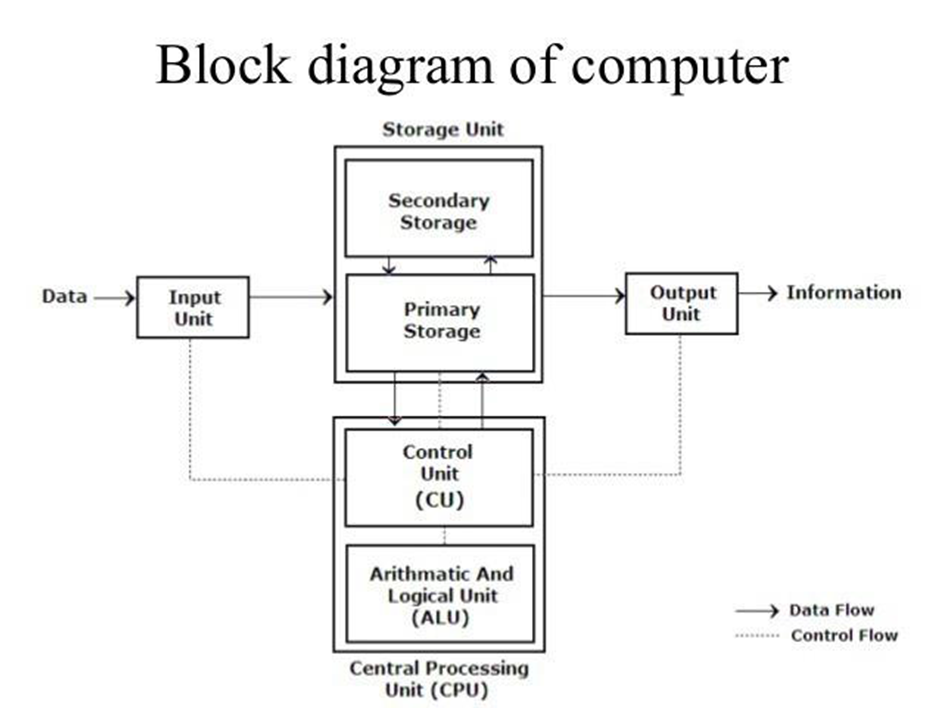
.jpg)








0 Comments